Build complete chat experiences that remember context, call tools, and stream answers with a professional UI. Whether standalone or embedded in your existing applications, Pika provides everything needed for production chat applications.
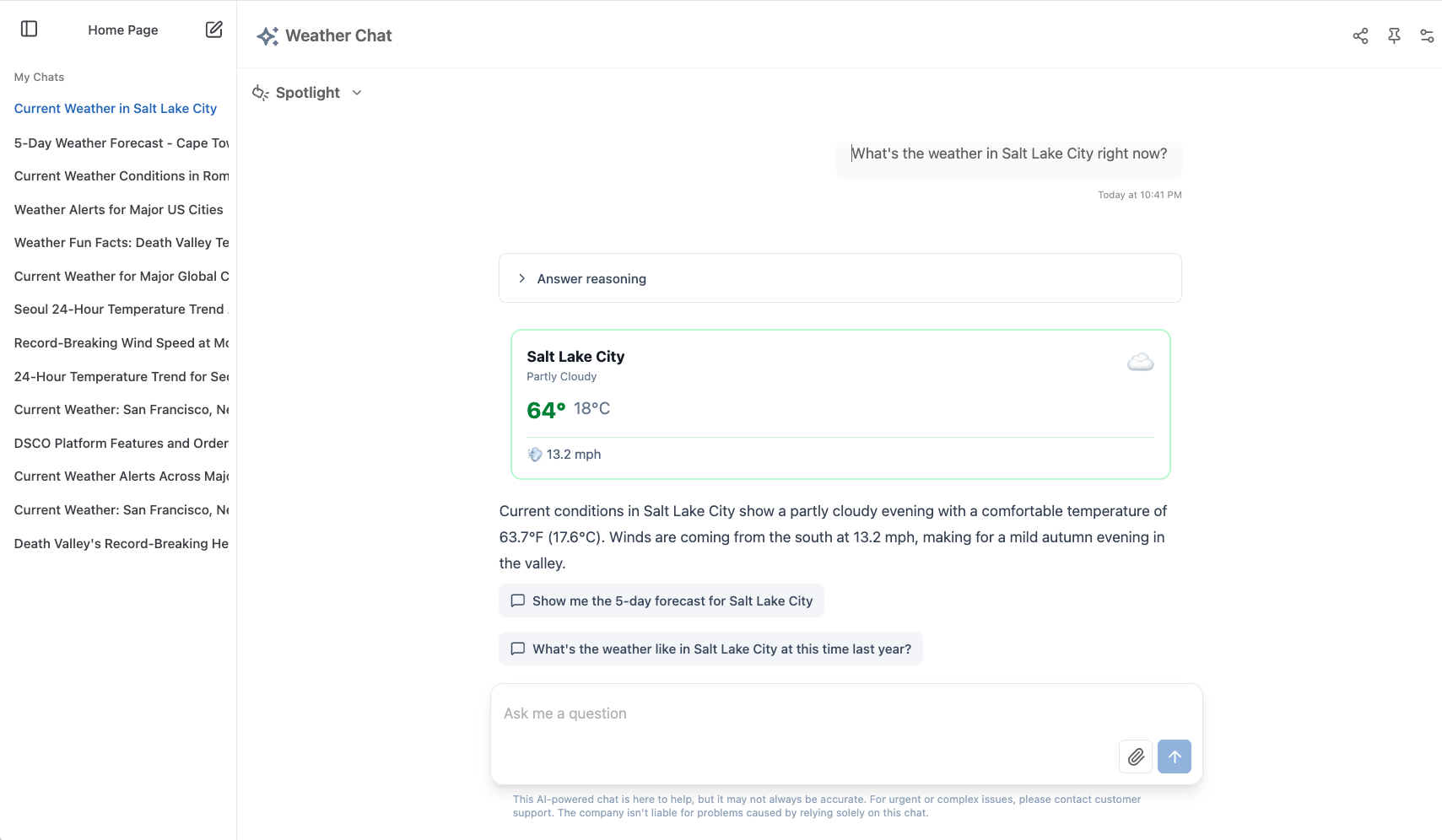
What It Does
Section titled “What It Does”Advanced Chat Applications provide full-featured conversational interfaces backed by AI agents. Each chat app is independently configured with its own agents, tools, access controls, and feature settings, all hosted on a shared platform infrastructure.
Why It Matters
Section titled “Why It Matters”Building a production-quality chat application requires far more than a demo prototype. You need session persistence, streaming responses, error handling, access controls, and professional UI polish. Pika provides all of this out of the box, letting you focus on agent intelligence rather than infrastructure.
Key Features
Section titled “Key Features”Multiple Chat Apps
Section titled “Multiple Chat Apps”Host one or many chat applications with fine-grained control over access:
- Internal-only apps for employees
- External-only apps for customers
- Shared apps accessible to both audiences
- Per-app feature configuration
- Independent agent and tool assignments
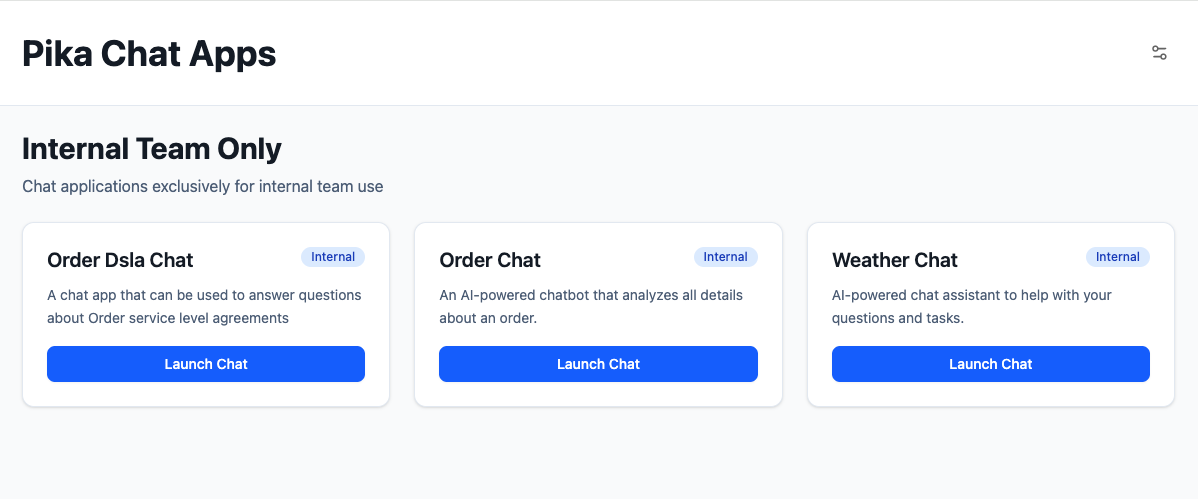
Session Memory
Section titled “Session Memory”Conversations persist across turns and sessions:
- Users resume where they left off
- Full conversation history maintained
- Automatic or manual title generation
- Session search and organization
- Pinning for quick access
Agentic Workflows and Tools
Section titled “Agentic Workflows and Tools”Agents can call typed tools to access data and take actions:
- Tool inputs and outputs conform to schemas
- Reliable, explainable tool invocation
- Multiple tools per agent
- Shared tool library across agents
- Real-time tool execution
Rich, Responsive UI
Section titled “Rich, Responsive UI”Professional interface that works everywhere:
- Streaming responses render as they arrive
- Syntax highlighting for code blocks
- File upload/download when enabled
- Suggestions to guide users
- Mobile responsive design
- Accessibility compliant interface
- Dark mode support
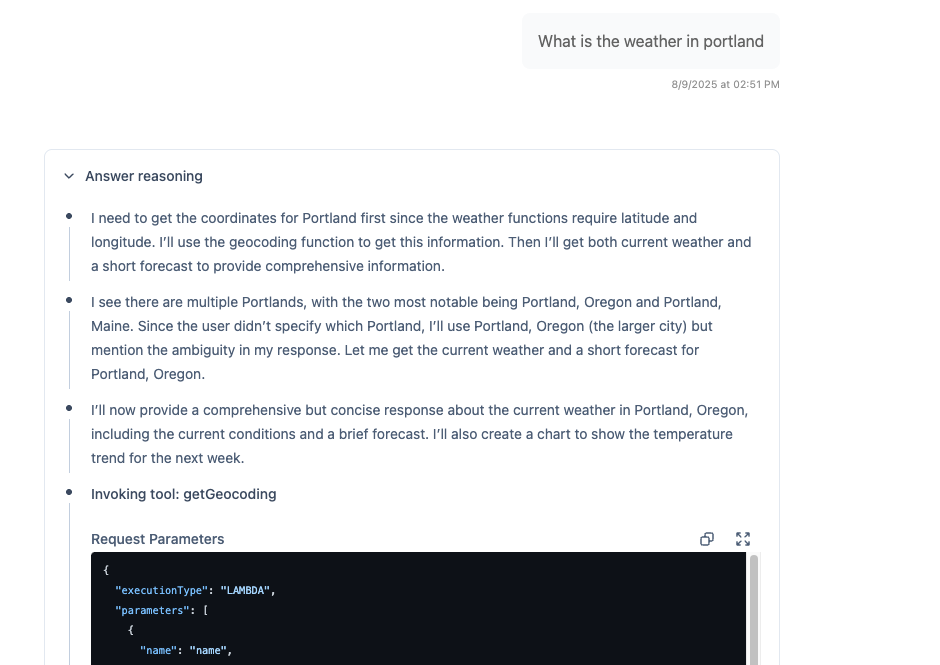
Enterprise-Grade Defaults
Section titled “Enterprise-Grade Defaults”Security and access control built in:
- Explicit access controls
- Role-based feature access
- User type restrictions
- Entity-based isolation
- Secure session management
- Audit logging
Embed Anywhere
Section titled “Embed Anywhere”Deploy in multiple modes:
- Standalone mode - Complete application at dedicated URL
- Embedded mode - iframe integration in existing sites
- Context-aware - Passes user context and entity information
- Seamless UX - Full functionality in both modes
Use Cases
Section titled “Use Cases”Customer Support Chat
Section titled “Customer Support Chat”Provide 24/7 support with AI agents that access customer data:
- Look up orders and account information
- Answer product questions
- Process refunds and returns
- Escalate to human agents when needed
Internal Knowledge Assistant
Section titled “Internal Knowledge Assistant”Help employees find information and complete tasks:
- Search company documentation
- Answer policy questions
- Access internal databases
- Generate reports and summaries
Product Advisor
Section titled “Product Advisor”Guide users through product selection:
- Understand user needs and preferences
- Recommend appropriate products
- Compare options and features
- Answer technical questions
Data Analysis Assistant
Section titled “Data Analysis Assistant”Enable natural language data exploration:
- Query databases with plain English
- Generate visualizations
- Explain trends and patterns
- Export results in multiple formats
Getting Started
Section titled “Getting Started”Quick Start
Deploy your first chat app in 15 minutes.
Review Weather Sample
See a complete chat app implementation with multiple features.
Build Hello World
Create your first custom chat app from scratch.
Configuration
Section titled “Configuration”Chat apps are defined declaratively through configuration:
const chatAppConfig: ChatAppConfig = { chatAppId: 'customer-support', chatAppName: 'Customer Support', shortDescription: '24/7 customer assistance', agentIds: ['support-agent'], chatAppUserTypes: ['external-user'], enabled: true};Advanced Capabilities
Section titled “Advanced Capabilities”Per-App Feature Configuration
Section titled “Per-App Feature Configuration”Customize features for each chat app:
- Enable/disable file uploads
- Control trace visibility
- Configure suggestion prompts
- Set response verification thresholds
- Customize UI elements
Access Control Layers
Section titled “Access Control Layers”Multiple levels of access control:
- User Type - Internal vs external users
- Entity - Organization/account boundaries
- Role - Admin, power user, standard user
- User ID - Specific user access grants
- Chat App Level - Enabled/disabled state
Session Sharing
Section titled “Session Sharing”Create secure sharing links:
- Time-limited access
- Read-only or interactive mode
- Respect entity boundaries
- Track shared session usage
- Revoke access when needed
Performance Characteristics
Section titled “Performance Characteristics”Advanced Chat Applications are designed for production scale:
- Streaming latency - First tokens in <2 seconds
- Session loading - Recent messages load instantly
- History search - Full-text search across all sessions
- Concurrent users - Scales automatically with AWS infrastructure
- File handling - Supports uploads up to configured limits
Related Capabilities
Section titled “Related Capabilities”Multi-Agent Orchestration
Enable multiple agents to collaborate within chat applications.
User Memory
Add persistent user context for personalized experiences.
Custom Web Components
Extend the UI with rich, interactive components.
Next Steps
Section titled “Next Steps”Learn the Concepts
Understand how chat apps work under the hood.
Implement Your First App
Follow step-by-step guides to build and deploy.
Configure Access Control
Set up authentication and permissions.
